To create Phonebanks, an Administrator needs to be a "Data Manager" for the campaign. It is necessary to create a campaign's Surveys, Non-response Sets and Groups before creating phone banking activities. To begin, click on "CALLING" on the Campaign where you want add the phonebank.
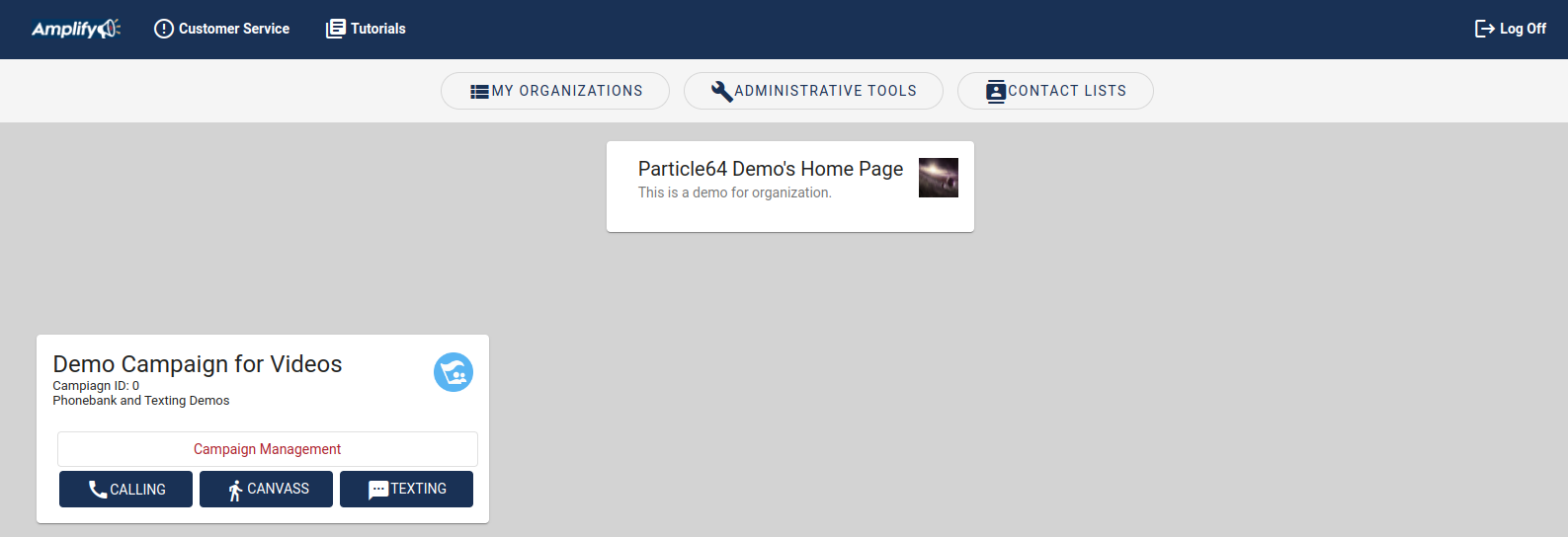
Click on "Create New Phonebank Activity"
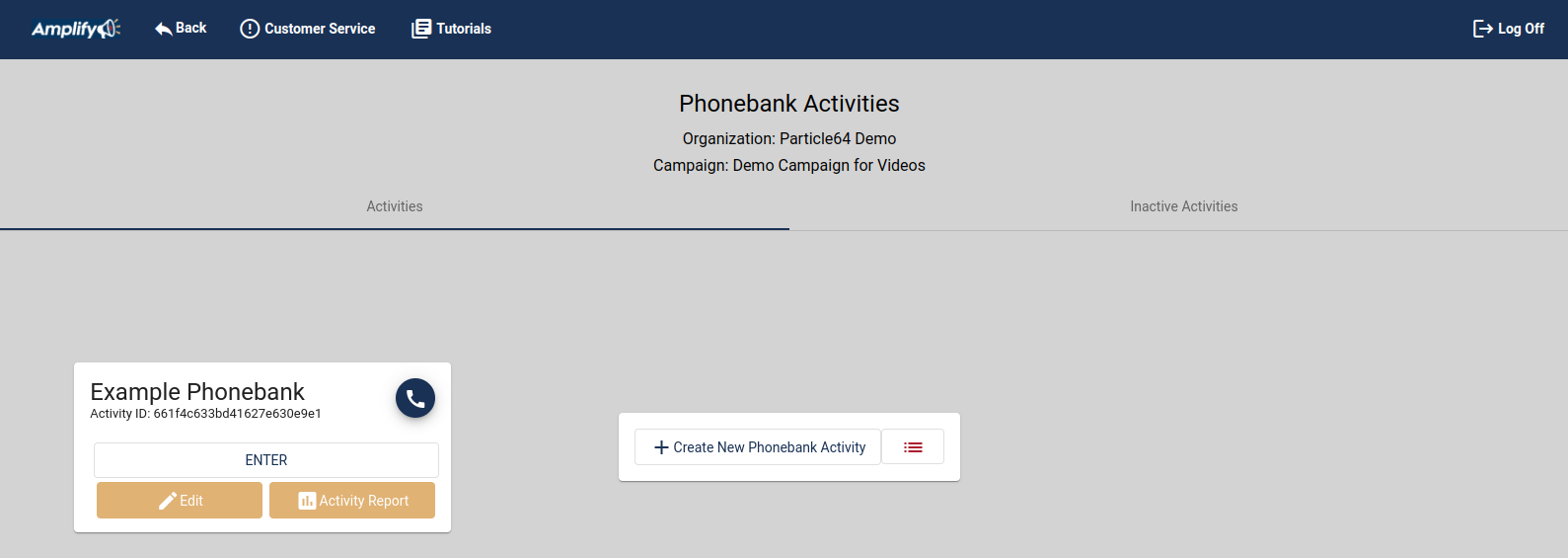
The form to "Create a Phonebank Activity" will open.
Name the activity, give it a description, select the Groups, NonResponse Set, Survey, Users and Organizations and script link, then save the Phonebank.
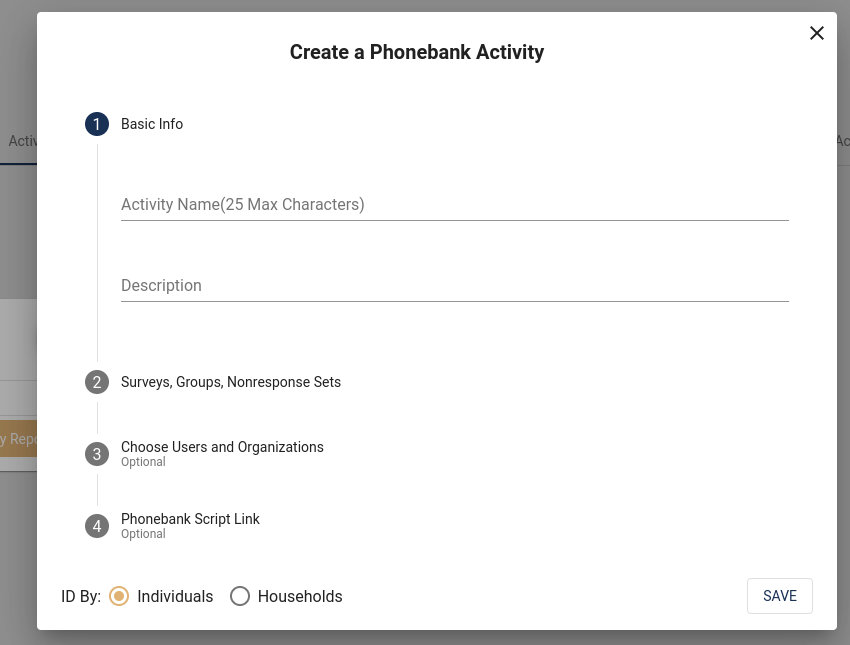
If you have not created at least one group, suvey and NonResponse set, you will be reminded that those need to be created before creating the activity. Instead of the form, you will receive a "Something is Missing" message. "All Activities require a Survey and Group" there is a link to the module where an administrator can set those up.
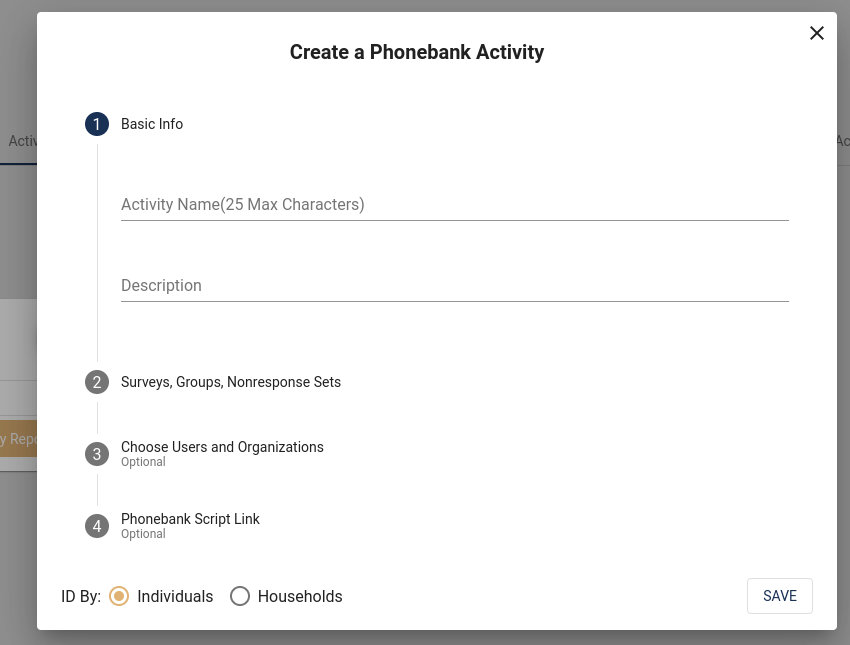
Give the Phonebank a name and description.
Once Saved, the Name and Description will show up here on the activity:
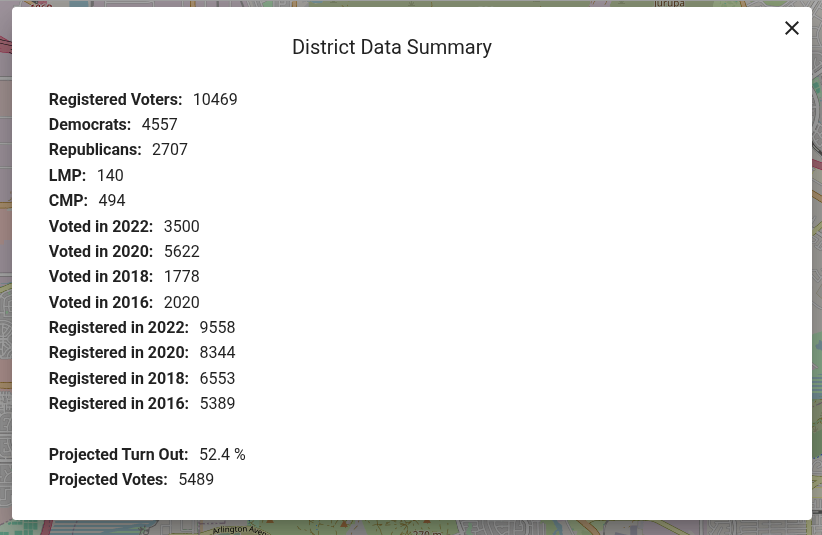
Assign the Group, Survey and NonResponse Set 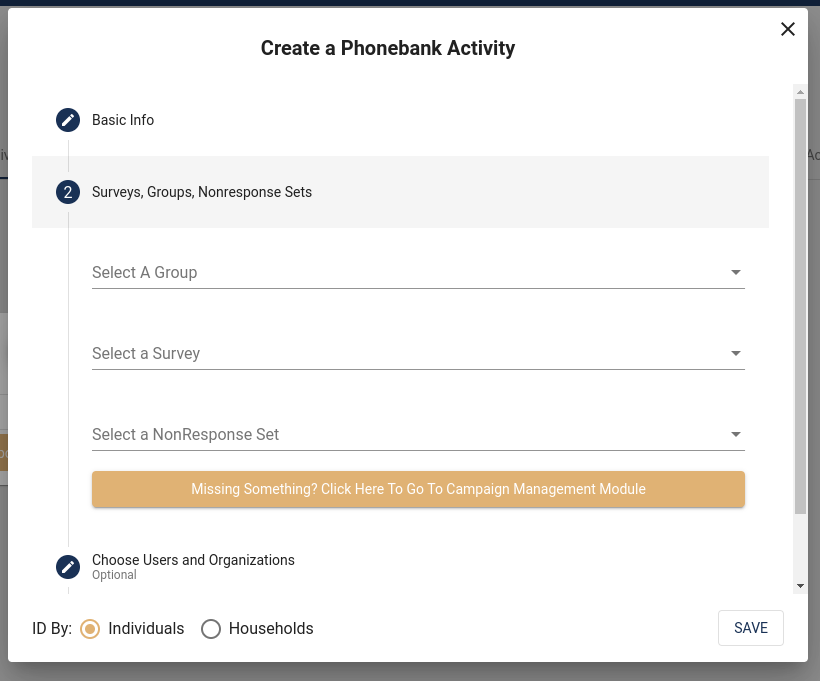
Assign the Users and Organizations who will have access to the Phonebank
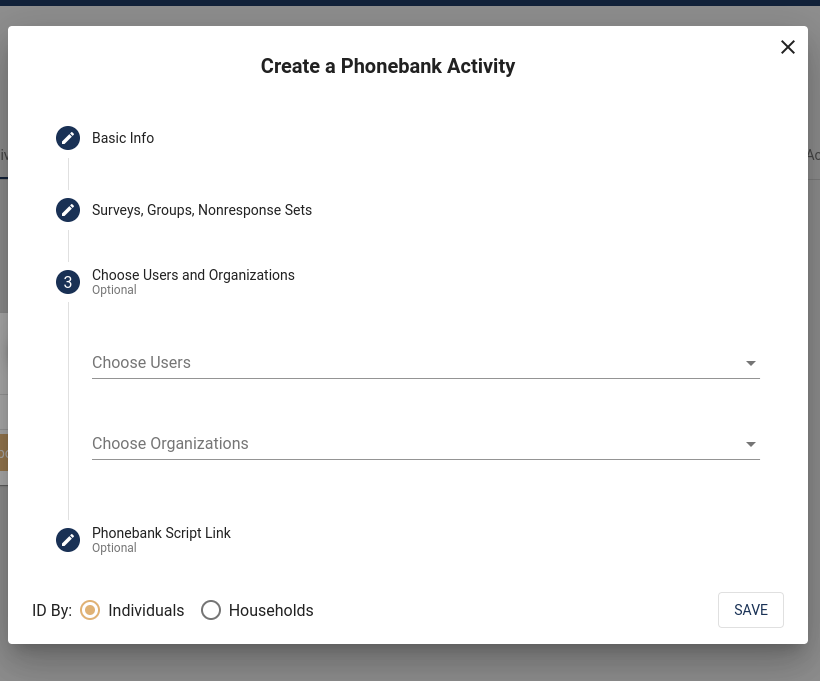
Add a link to a phonebanking script if you like.
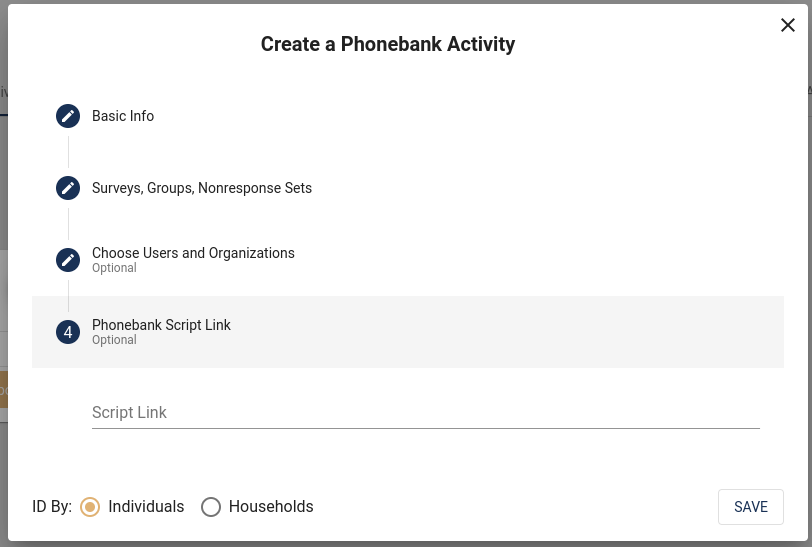
Select if you want to display the list by Household or by Individuals
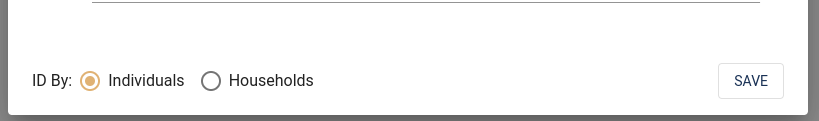
Click Save
People can start phonebanking as soon as it is finished processing.
For instructions on phonebkanking click here.