Amplify uses Twilio and Signal Wire to send texts and make phone calls. Administrators can add phone numbers and release phone numbers depending on campaign's needs. Each phone number is $2.00 a month.
Mobile carriers such as AT&T, Verizon, and T-Mobile have implemented new rules for high volume callers and texting for outreach. Now campaigns must register with the Campaign Registry or their messages will be marked as spam or blocked by the carriers entirely. The new rules also require that callers only send messages to people who have given consent to receive messages. Particle 64 needs the following data to apply for campaign tokens that will get your message to your constituents successfully. To try and deliver a text or a call through Amplify without the tokens, they will be marked as spam so we require that organizations complete the Trust Hub application for phone calls and Campaign Verify application for texting. The applications will be completed by Particle 64. The information needed for Trust Hub and Campaign Verify is on this form: Info For Texting and Trust Hub
The applications can take several days, so please start the process with enough lead time for your campaign. Text messages need to be the same as you put as a sample on the application, including images that you want to text.
Also, your website should have the following statement in a Privacy Policy or at the bottom of the home page:
"No mobile information will be shared with third parties/affiliates for marketing/promotional purposes. All other categories exclude text messaging originator opt-in data and consent; this information will not
be shared with any third parties."
If you don't have a website, we could try to submit the applications without one and I can get feedback from our upstream peers. We can also build one for you.
Once the campaign tokens for either calling or texting are in place you can start Phonebank and/or Texting activities.
Phone numbers for calling are handled differently than numbers for texting. They are only used for one activity type and so are not interchangeable.
The "Calling Pool" phone numbers are for phone banks and the "Texting Numbers"are for sending texts. To add phone bank phone numbers or release phone numbers you no longer need, click on Calling Pool.
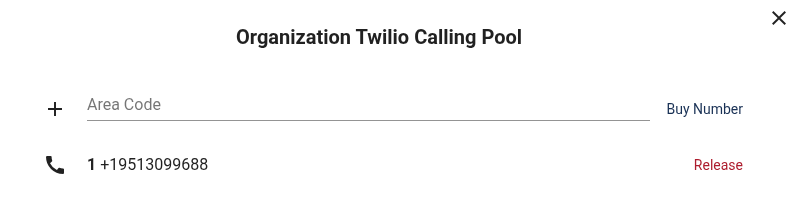
Pick an area code and click on "Buy Number." The new number will be added . . .
If you don't need a phone number, you can release it by clicking "Release." There will be a prompt to confirm you wish to delete the number.
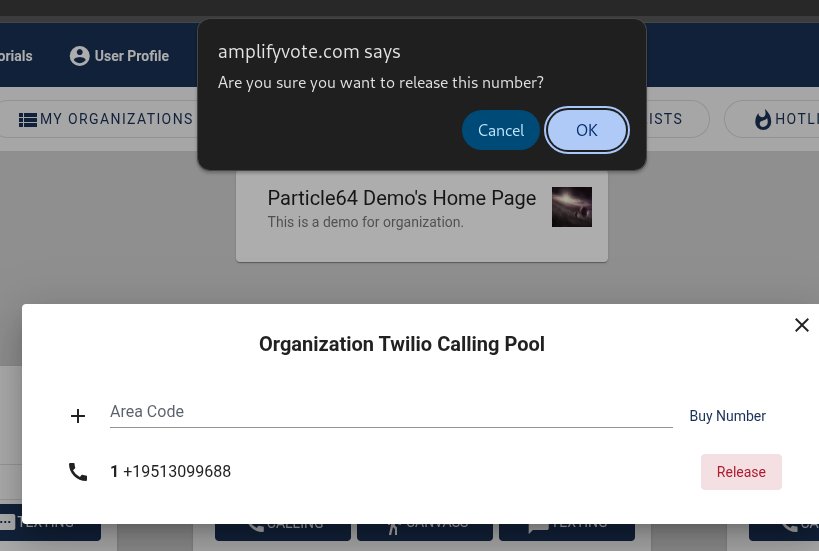
The number will be removed from the list.
Texting phone numbers can be added by clicking on "Texting Numbers."
A list of the Organization's Campaign Verify Approved Texting Operations will be listed. You will be buying phone numbers for each volunteer you will have sending texts at the same time. The numbers will be attached to one Organization Texting Operation. In this example there is one approved campaign for texting called "Demo."
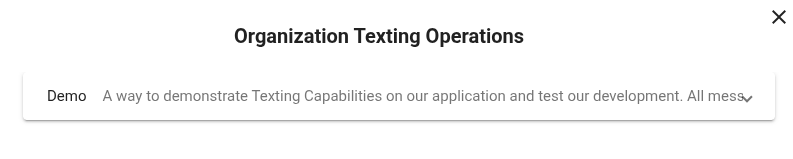
Here, an Administrator can add or release phone numbers to a texting operation.
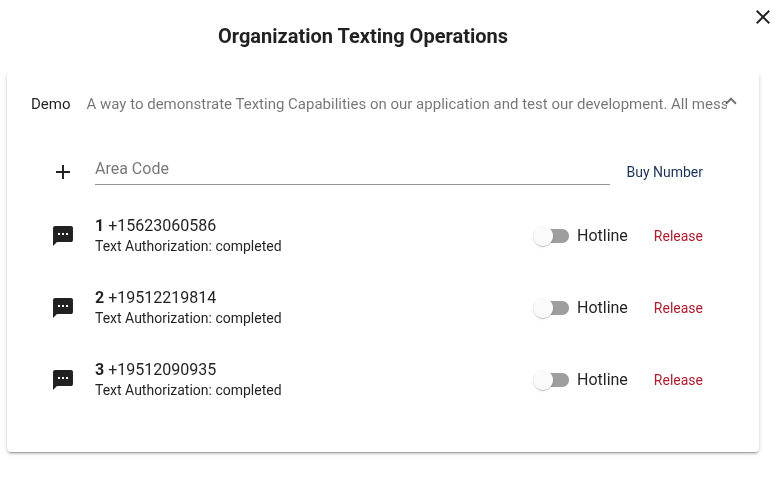
Enter an area code and click "Buy a Number" to add phone numbers.
Click "Release" to remove a number from your account (see above).
Some Campaigns are using a Hotline System in Amplify and a texting number can be added to the Hotline with the toggle.