Google Login:
- The easiest way is to simply click on “Log in with Google.” Logging in with a Gmail will not need a password as long as you are logged in to Google on the browser you are using.
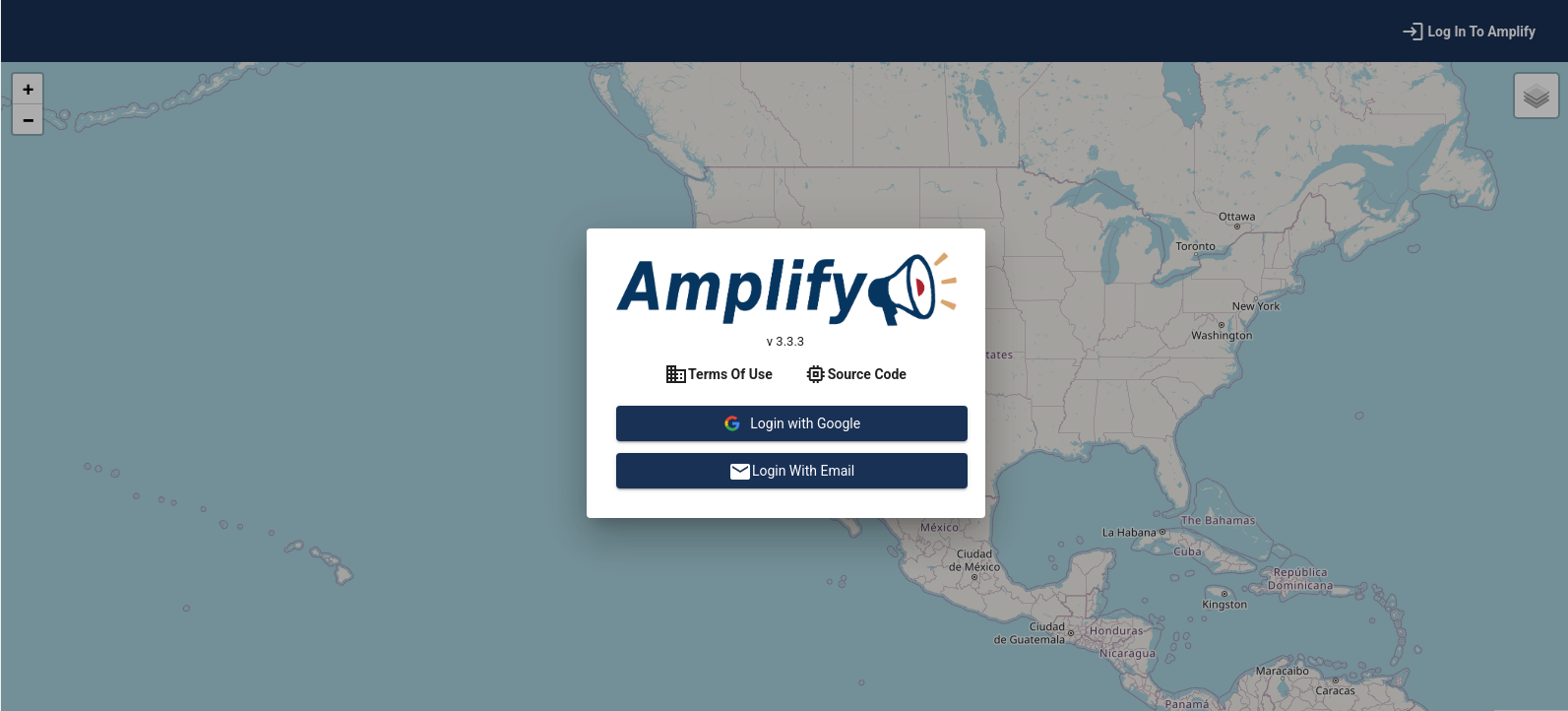
Once logged in, if you have not joined an organization, you will be prompted to join one. "Click Here to begin!"
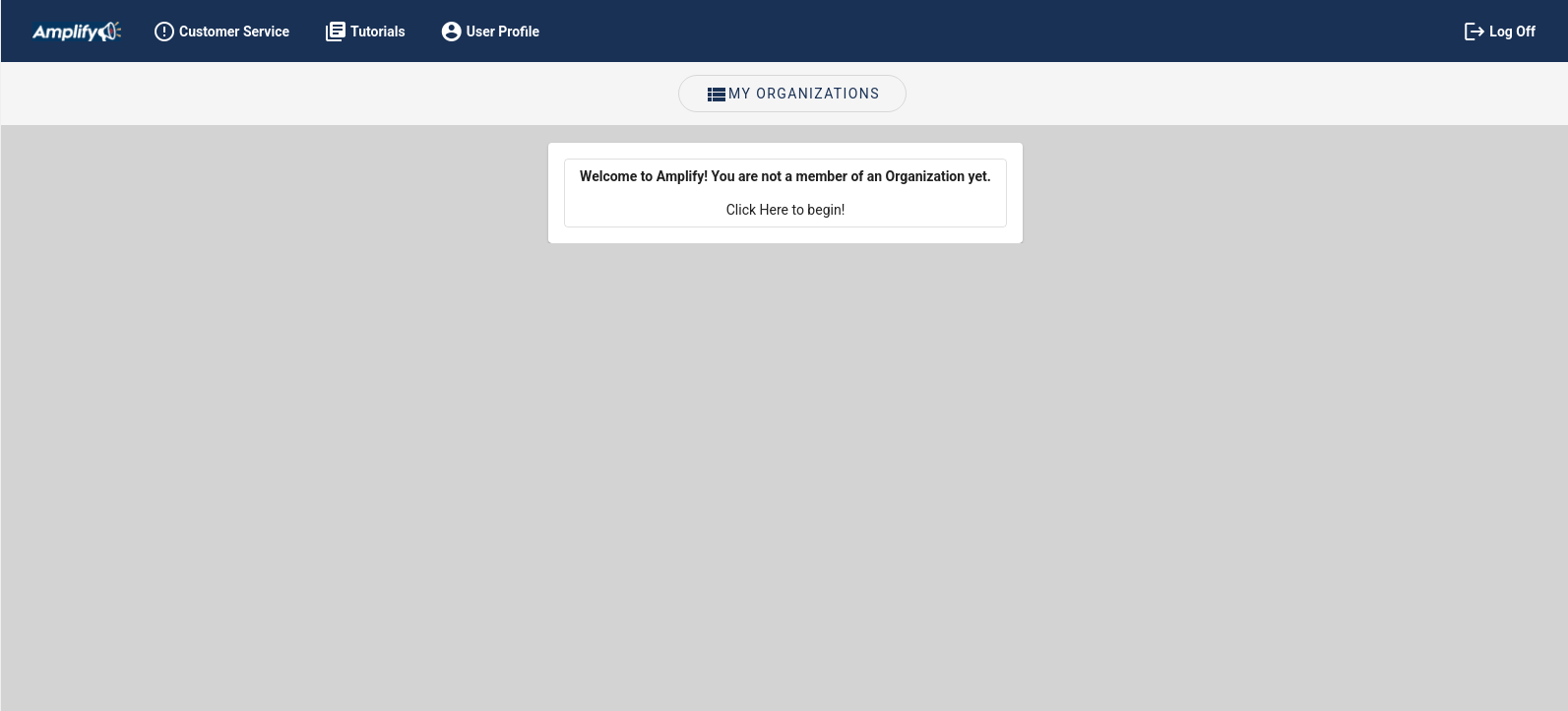 Search for the organization you would like to join.
Search for the organization you would like to join.
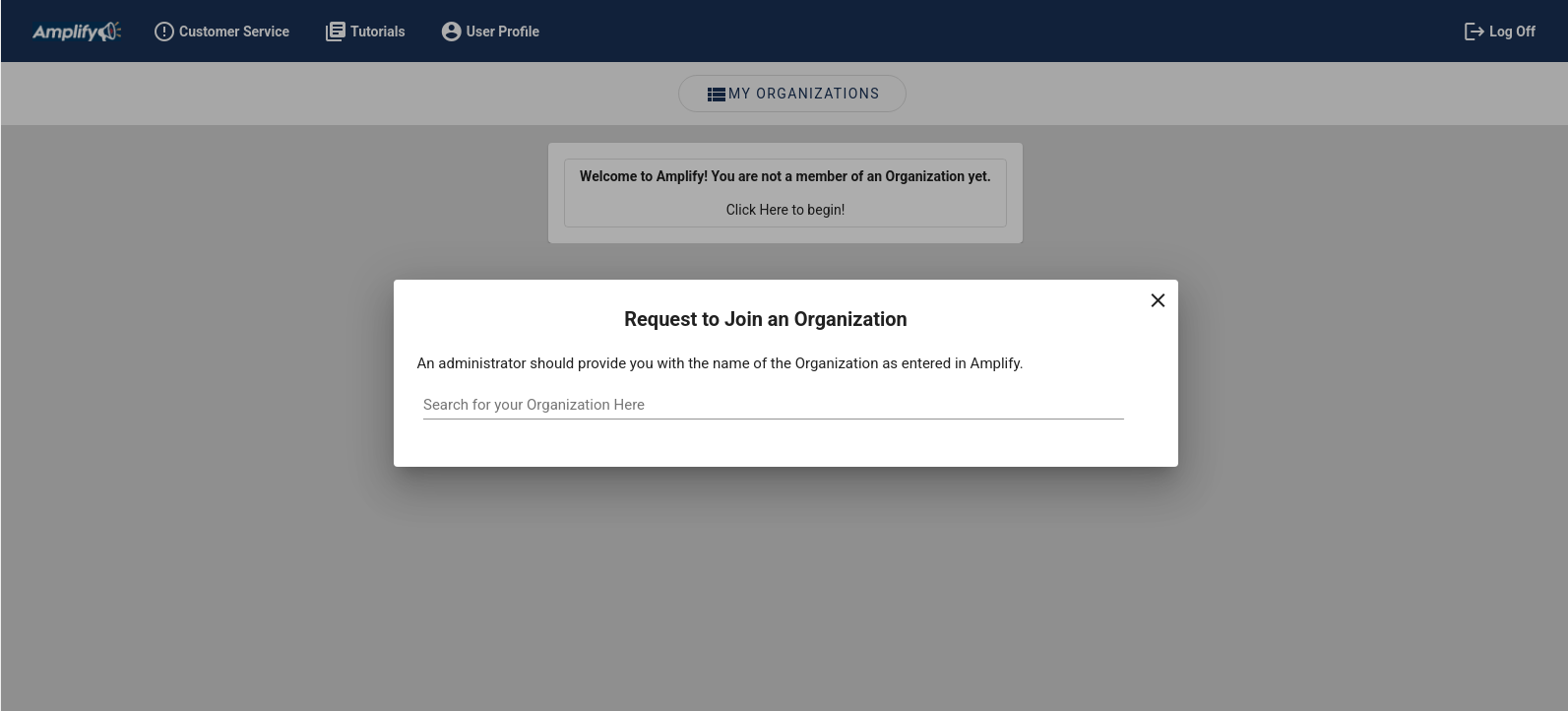
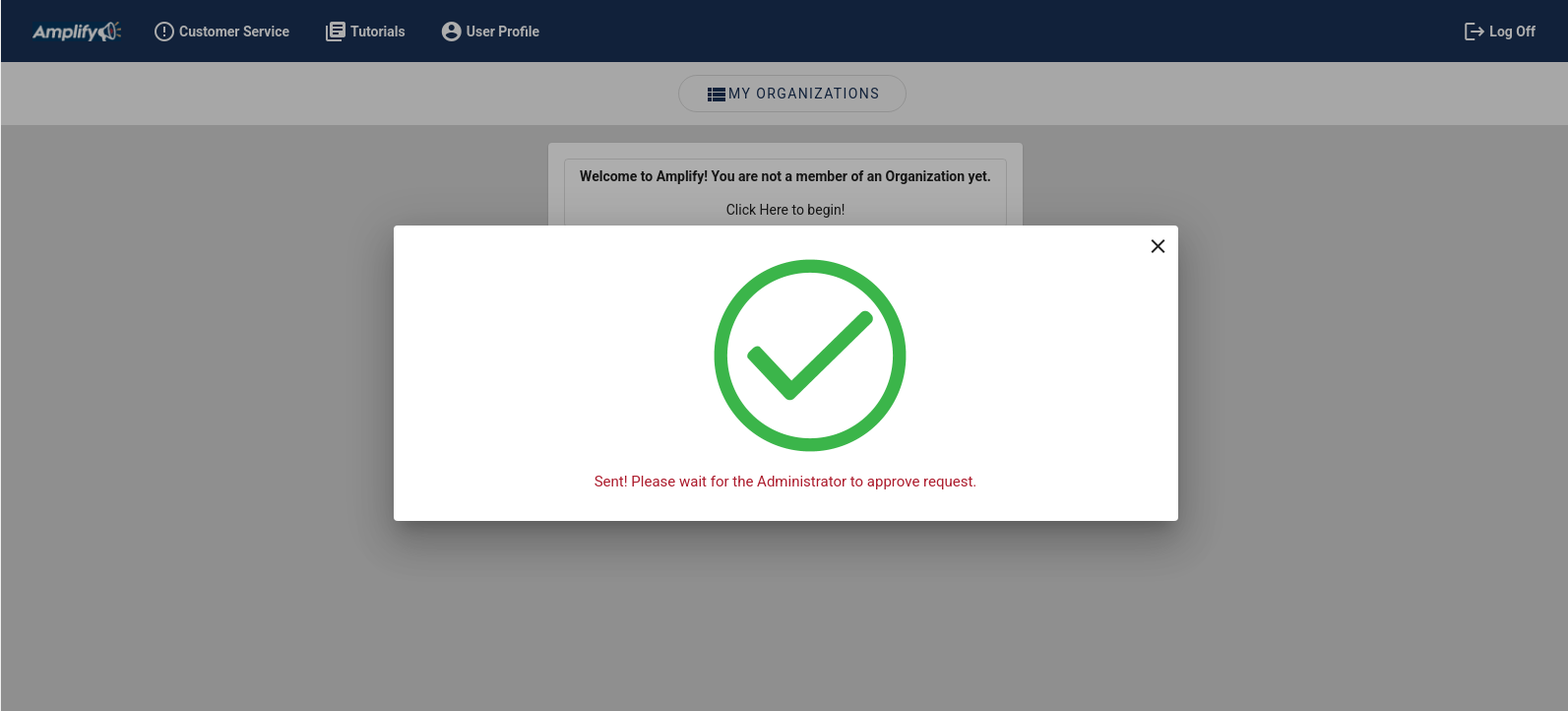
After submitting the request an Administrator for the organization will be able to approve your access to the organization.
Email (other than Gmail) Login:
- You can also use another email to log in or create an account.
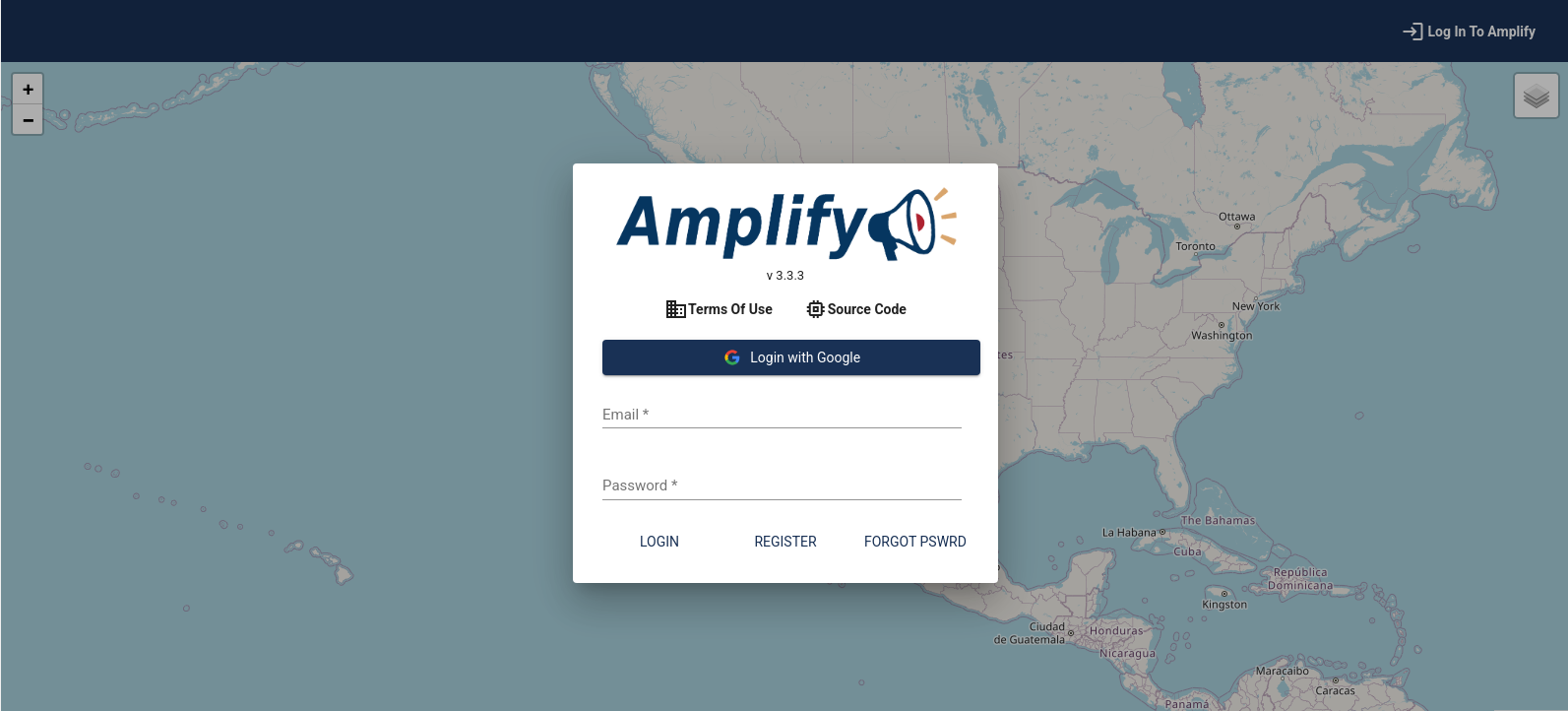
But you rill need to REGISTER first.
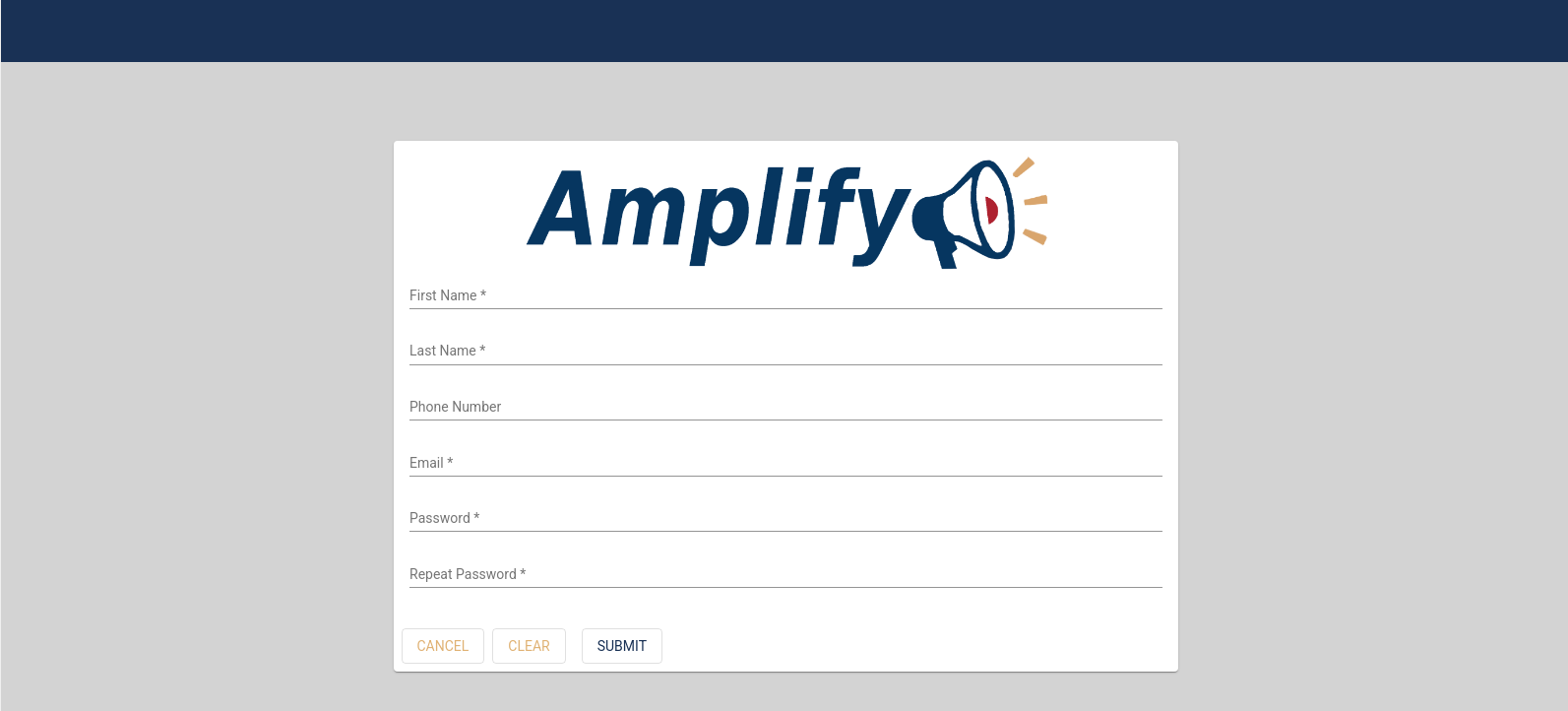
The 1st time you log in you will be asked to join an Organization. Click the message and type the name of organization you are working with in the search field. Same as above with the log in with Google.
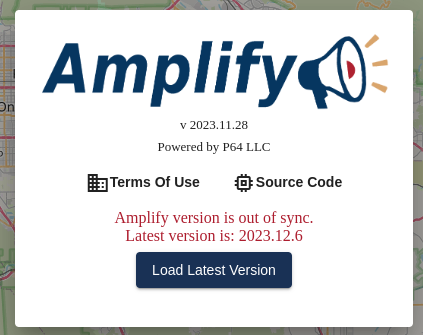
If the you are trying to log in and the Amplify version is out of sync, the device's cache needs to be cleared to load correctly. Clicking on Load Latest Version will attempt to clear the cache. If you still can't log in after trying that a few times, try and clear the cache using the browser or device's method. If you still have trouble click here for instructions on clearing your device cache.