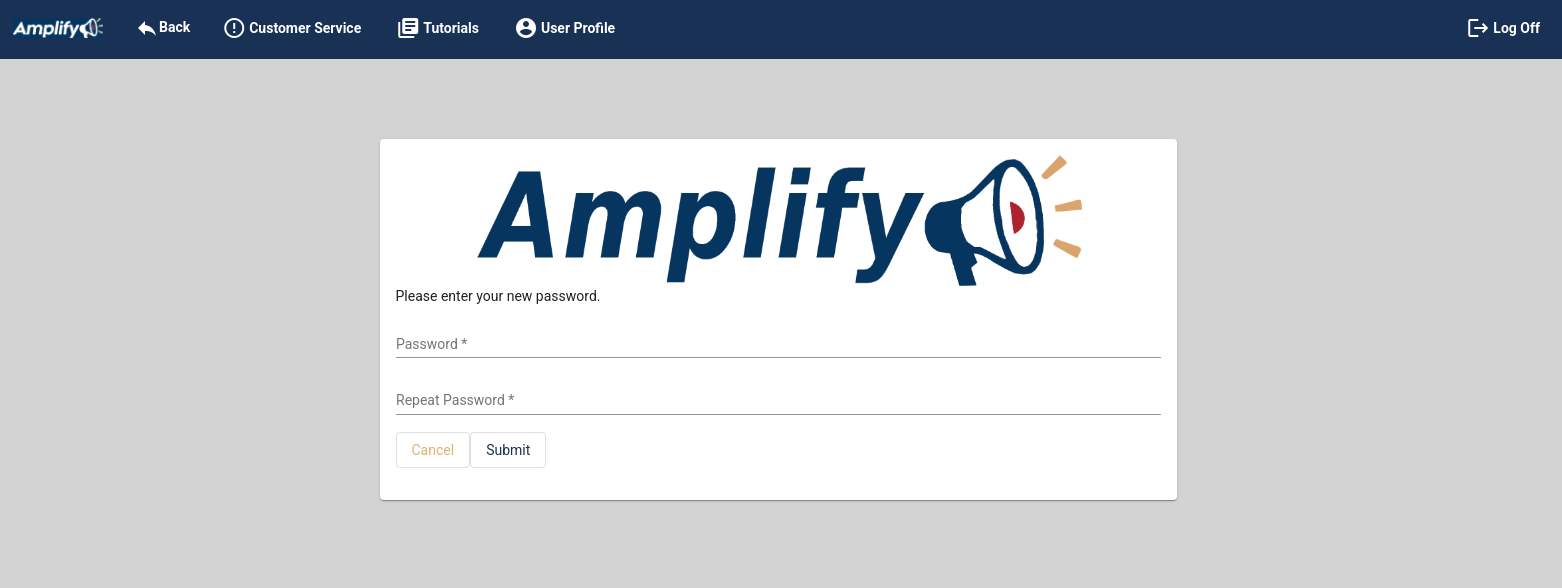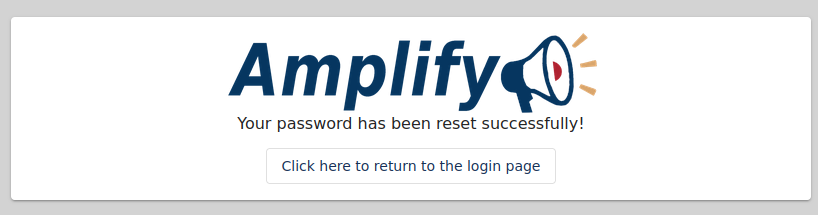Click on Login With Email
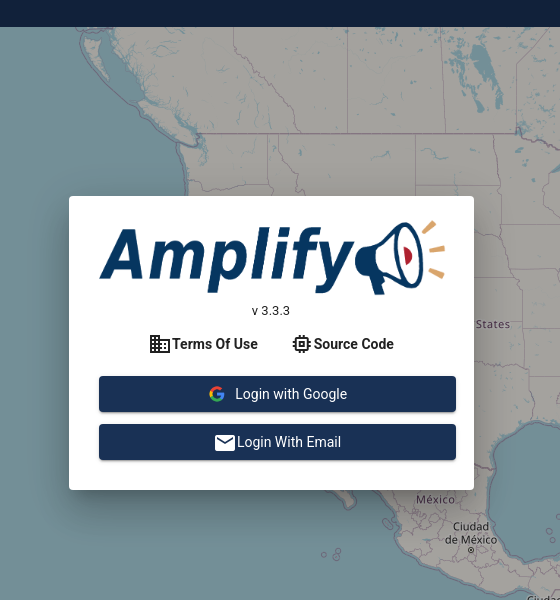
. . . then click on FORGOT PASSWORD
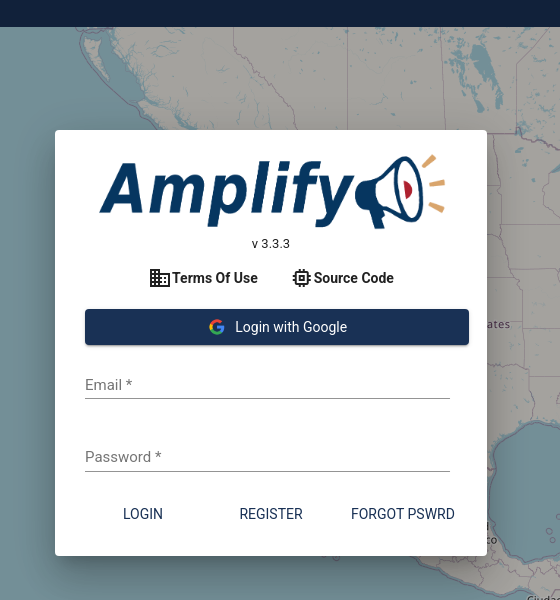
enter the email you use to log into Amplify

A link will be emailed from amp@particle64.com that says:
Someone has requested a password reset for the following account: an.emailadreess@myemail.com
If this was a mistake, just ignore this email and nothing will happen.
Click this link to set a new password: set a password here.
Enter a new password twice to reset your password.