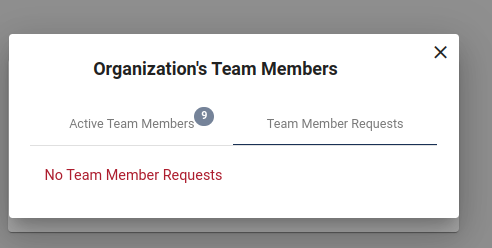When you are logged in as an Administrator and you see the "ADMINISTRATOR TOOLS" has a notification exclamation point in a red circle, someone has requested to join your team.
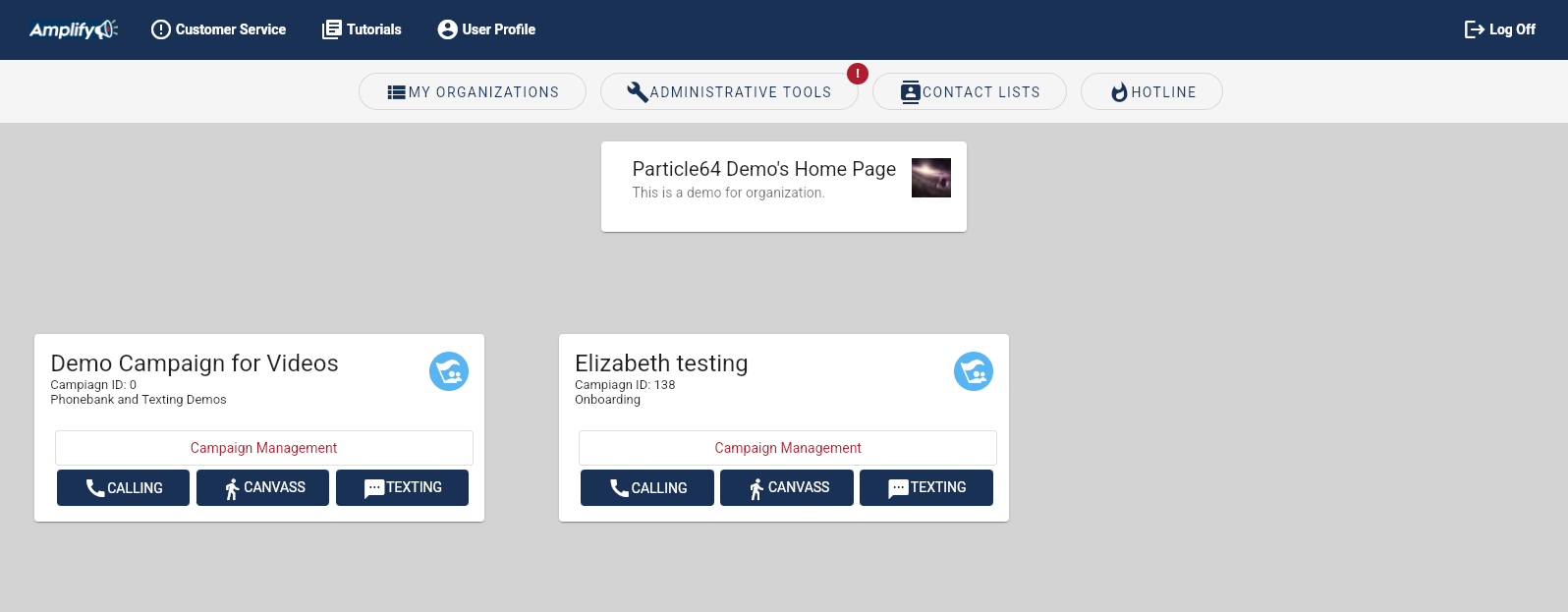
Click on the "ADMINISTRATOR TOOLS" and you will see the menu. The notification on "Team Members" indicates that someone has requested to join your campaign. Click on "Team Members."
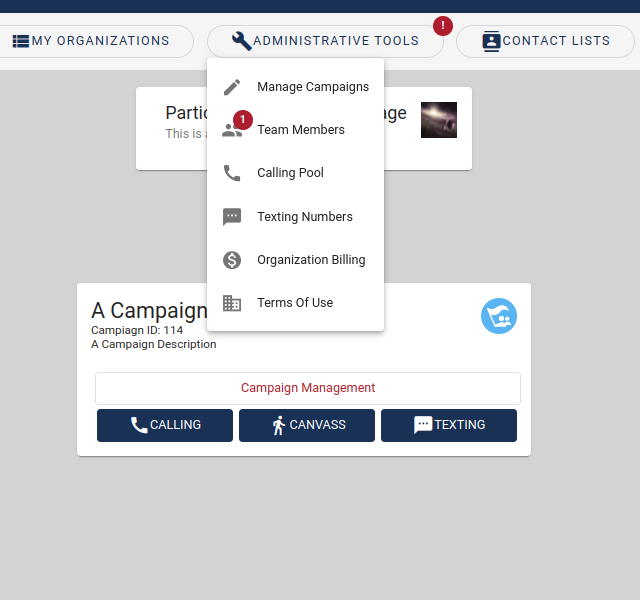
Click on "Team Member Requests."
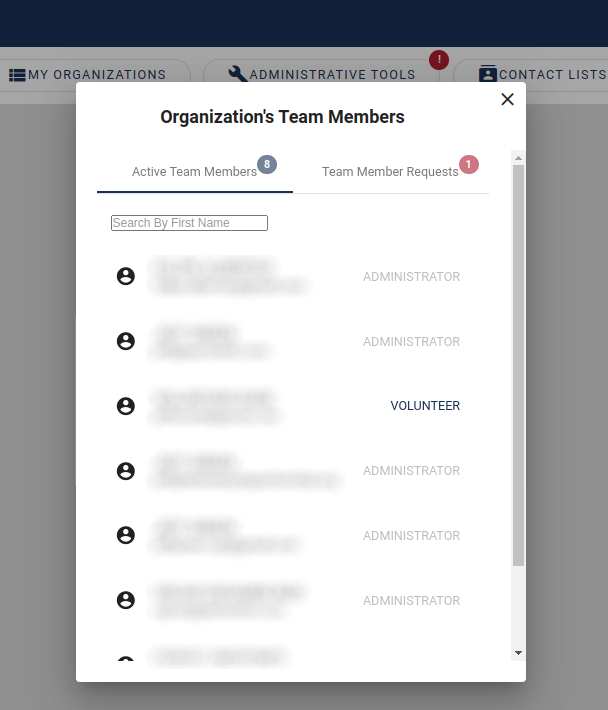
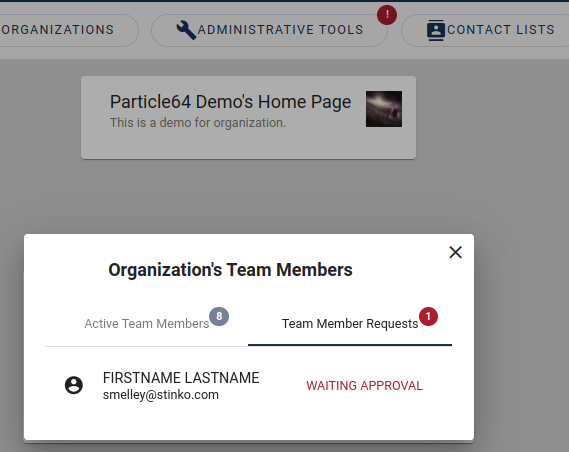 Click on "WAITING APPROVAL" and you can assign a roll of Administrator or Volunteer to the team member or remove them from the list if you are not going to assign a roll.
Click on "WAITING APPROVAL" and you can assign a roll of Administrator or Volunteer to the team member or remove them from the list if you are not going to assign a roll.
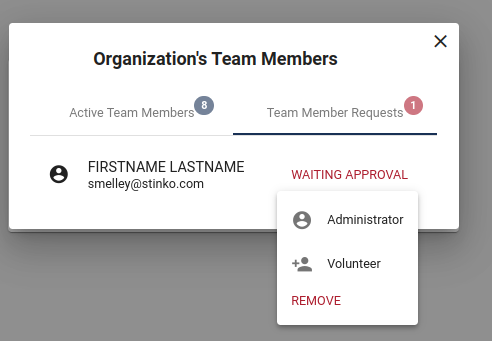
Once the team member has a roll assigned the list will be empty and the member can access your Organization's campaigns.