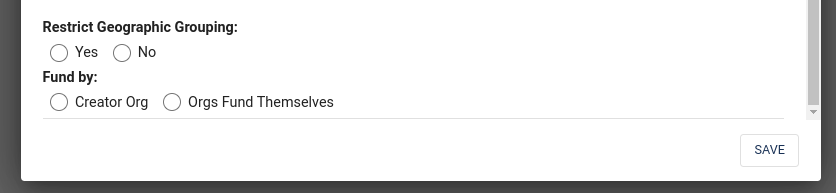
Selecting "Yes" when creating a Campaign on the Restrict Geographic Grouping field will only load contacts and voters who have an address that is pinned within the boundaries of the district selected when creating the campaign. If you have uploaded your own data, selecting "Yes" will filter out contacts that are not in the defined geographic jurisdiction or district with an address. If you select "Yes" for Restrict Geographic Grouping, you need to use a polygon to define an area on the map when creating groups.
If you select "No," the campaign will not be able to create a Canvass. It will be able to create Phonebanks and Texting activities.
If a polygon or geographic area has more than a couple thousand addresses to load into a canvass, some phones may take a long time to load and seem very slow. It is best, for loading speed, to keep then number of contacts in a Canvass Activity down to about 1,000 so that it loads fast. Instead of one Canvass with 3000 voters make three with 1000 each with the polygon tool.