Phonebanking is an essential tool for outreach campaigns as it provides a direct and personal means of communicating with potential supporters, donors, and voters. It enables campaign staff and volunteers to efficiently reach a large number of people and gather important information about their views and concerns.
Phonebanking can encourage people to vote, remind them of upcoming events, complete surveys and other outreach efforts. By engaging with people over the phone, campaigns can build relationships and create a sense of community with their supporters. Phonebanking is a cost-effective method of outreach that can have a significant impact on the success of a campaign.
Phonebanking in Amplify is a simple process for both Admins and Volunteers. Let's look at how you would use the Phonebank Module as a Volunteer.
Click on the campain's "PHONEBANKS." The Organization can have many Campaigns and each campaign can have many Phonebanks so make sure that is clear to the volunteers which Phonebank to use.
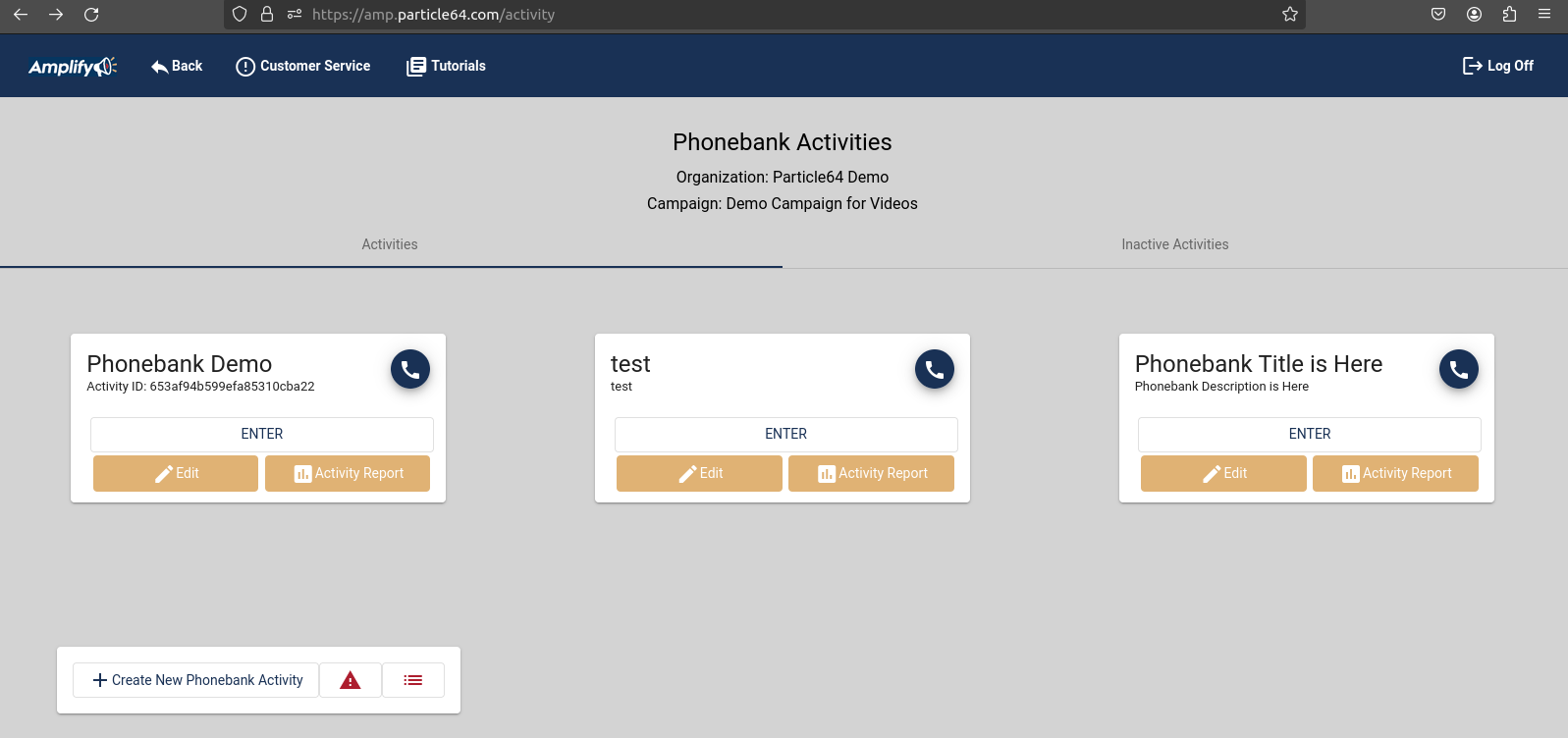
Click "Enter" on the Phonebank Activity you want to work on.
The Phonebank activity will open with a "household" of contacts that have been loaded by the Campaign's Administrator. Here, you can click on the link to review the Campaign's script and make calls for the campaign. The call script link will open a new browser tab to to a script loaded by the creator of the phonebank.
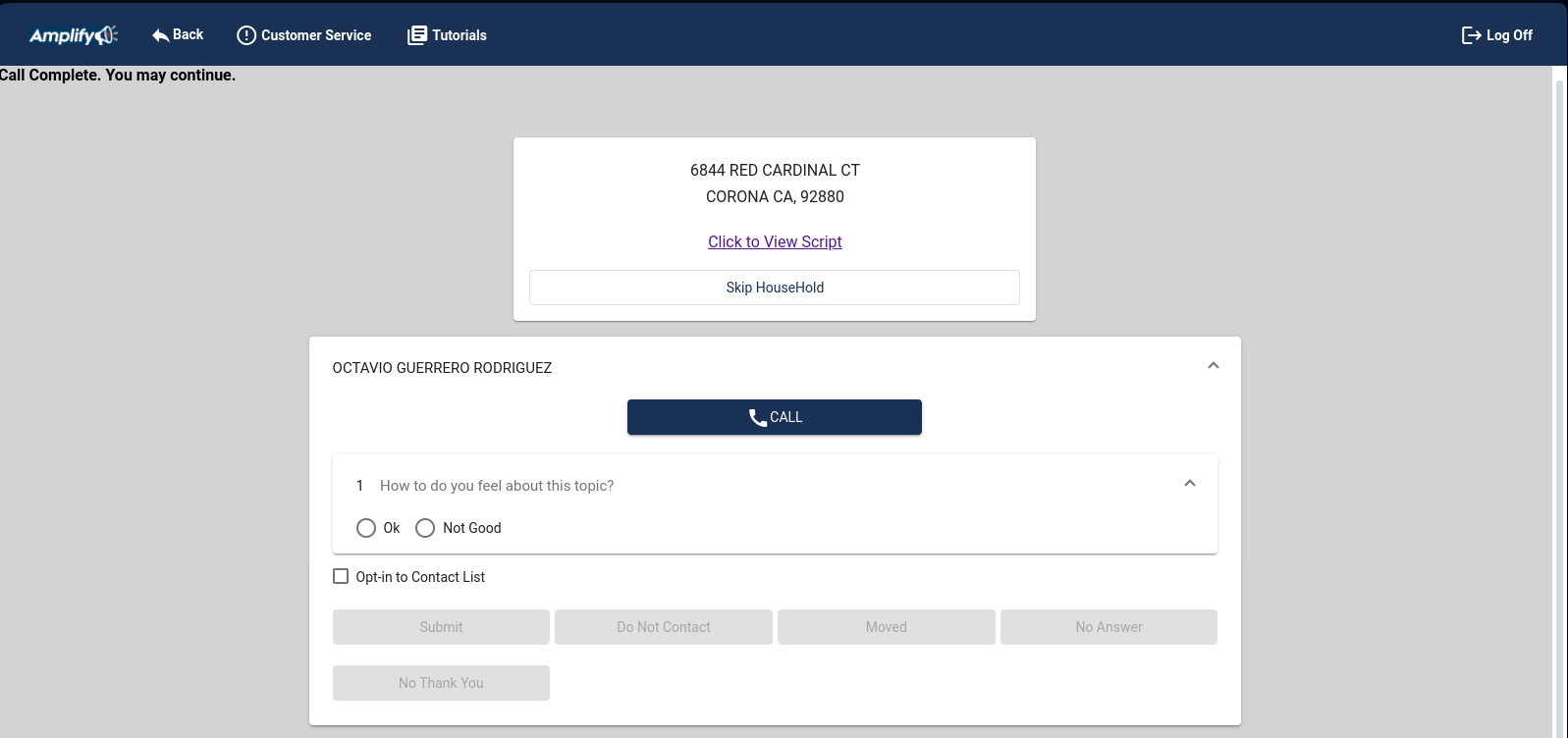
To start making calls, click on a name in the list. The survey will open and you can click "call." If you have not given permission, the browser will ask to let it use the microphone.
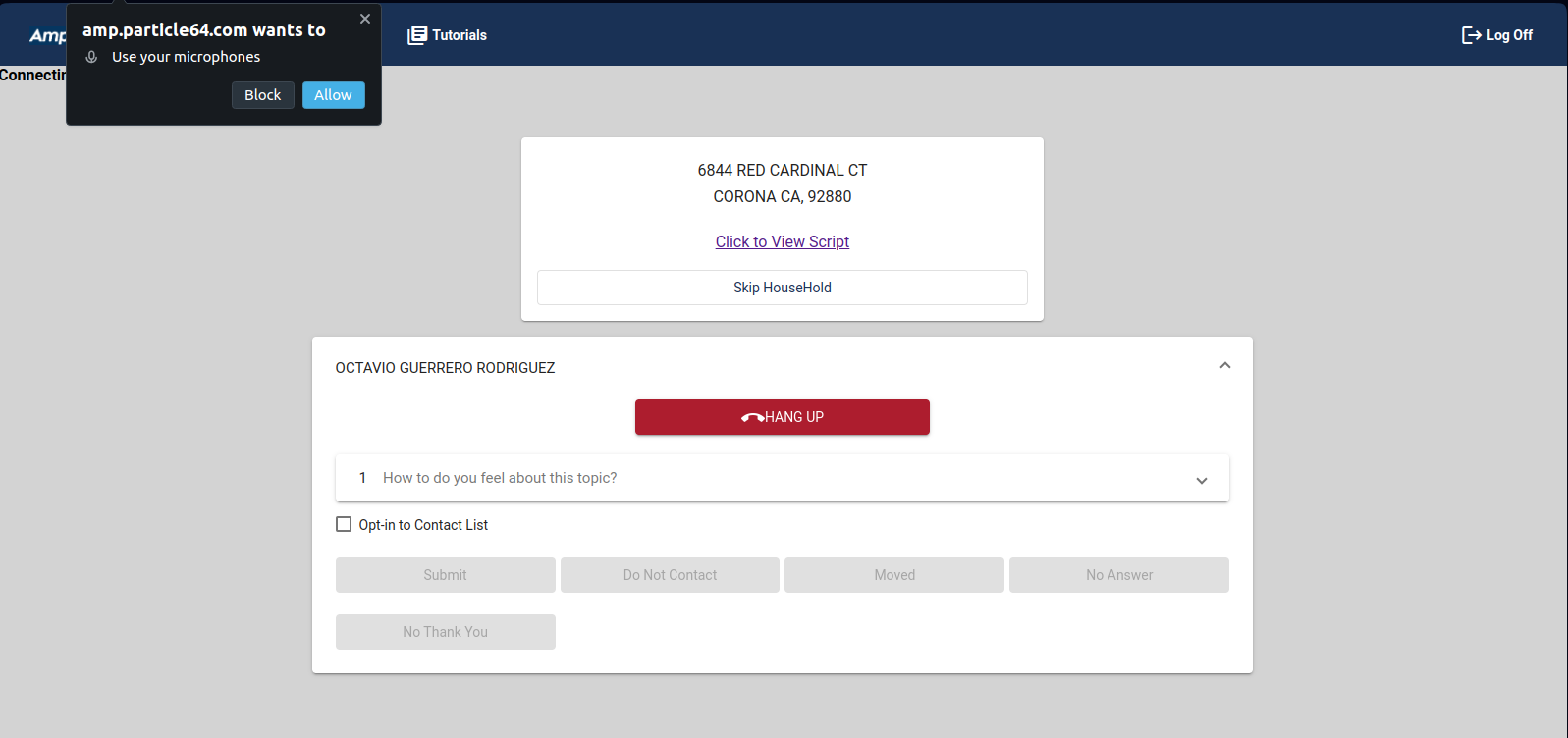
If the Volunteer has not given permission to use their browser's microphone they will need to click on "allow."
As you speak to the contact, fill out the contact's answers on the survey.
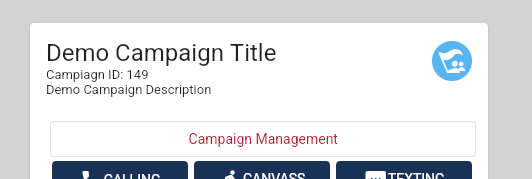
After you Submit the responses you can call the next contact.