Administrators assigns rolls for and Organization, create Campaigns and manages the data. The Administrator also adds phone numbers and activates texting and phone services. They also activate and deactivate the account's phone services.

Manage Campaigns: Displays a menu where an Admin can Create a new Campaign and manage existing inactive campaigns.
Team Members: Is where Administrators manage access to their Organization's Team Members. 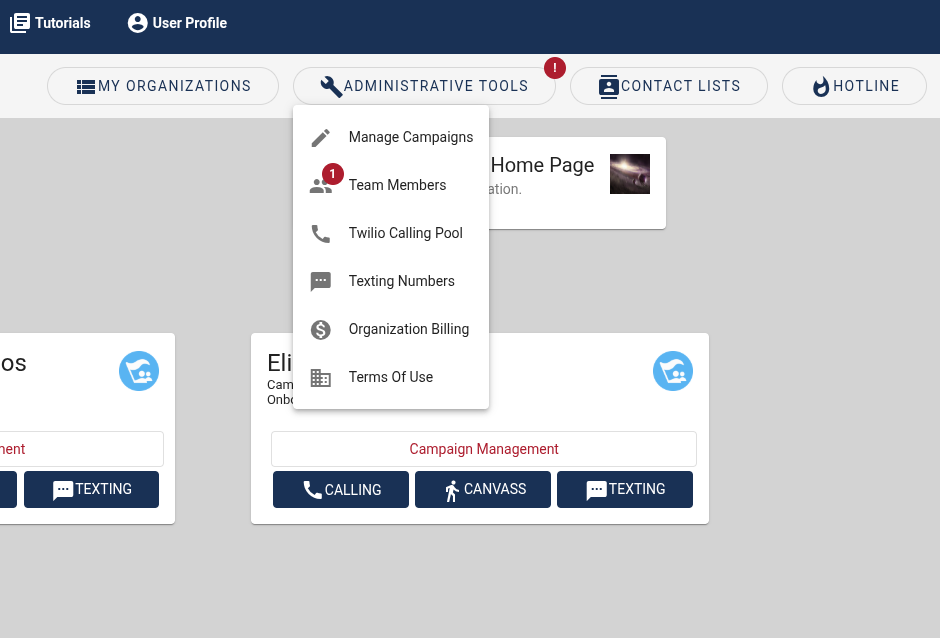
When you are logged in as an Administrator and you see the "ADMINISTRATOR TOOLS" has a notification exclamation point in a red circle, someone has requested to join your team.
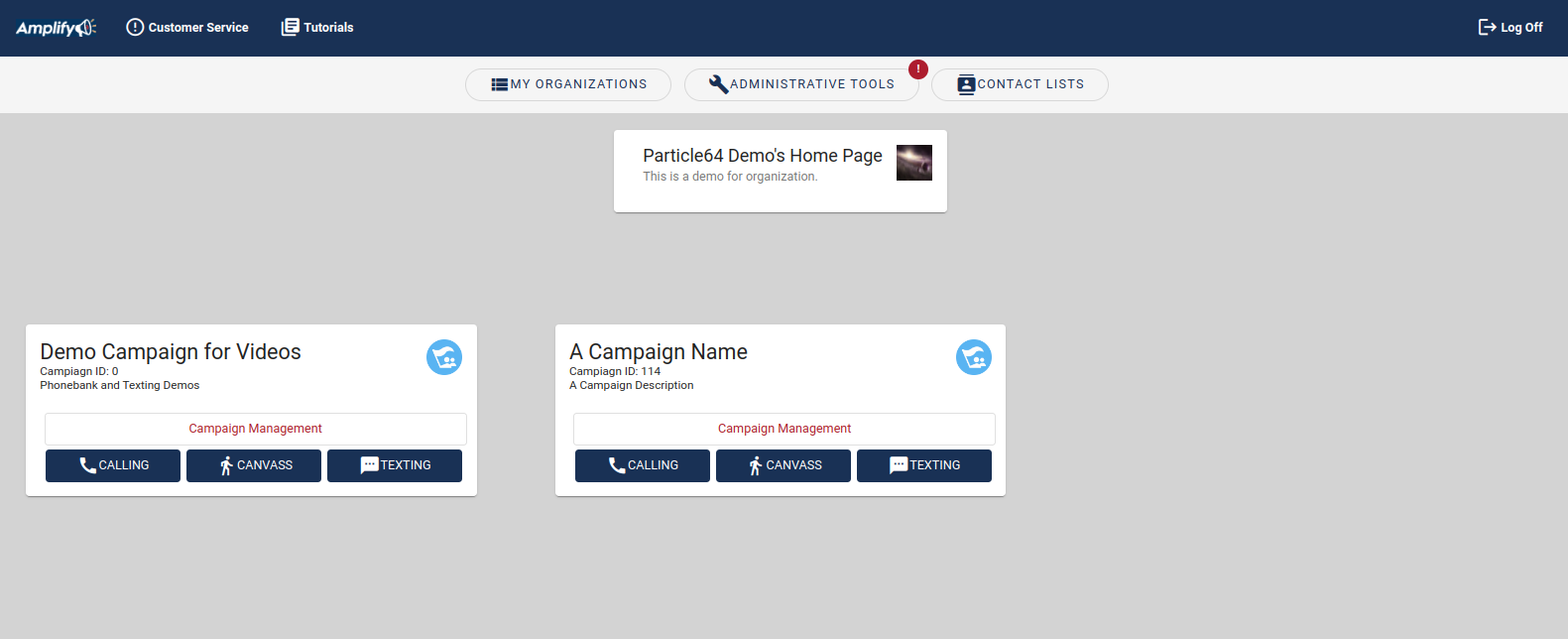
Click on the "ADMINISTRATOR TOOLS" and you will see the menu. The notification on "Team Members" indicates that someone has requested to join your campaign. Click on "Team Members."
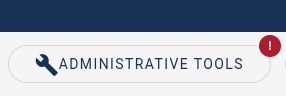
Click on "Team Member Requests."
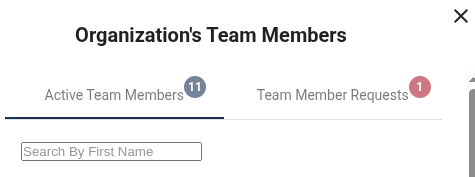
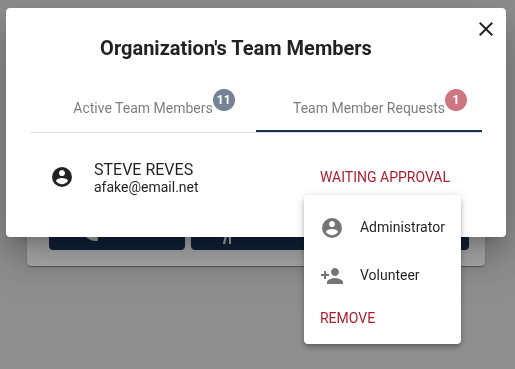 Click on "WAITING APPROVAL" and you can assign a roll of Administrator or Volunteer to the team member or remove them from the list if you are not going to assign a roll.
Click on "WAITING APPROVAL" and you can assign a roll of Administrator or Volunteer to the team member or remove them from the list if you are not going to assign a roll.

Once the team member has a roll assigned the list will be empty and the member can access your Organization's campaigns.
Phone Numbers:
- Calling Pool numbers are used in phone banking. To set up phone banking on Amplify we require users to apply for "Trust Hub" verification so that phone calls do not get marked as "Spam Caller". This process can take several days so if you need to start calling soon please start that processes now: Trust Hub Form
- Once set up you can add phone numbers to the calling pool. Each phone banker will need a number so if you have 10 callers you will need 10 phone numbers. Phone numbers are $2.00 a month. You can buy them when you need them and release them when you don't need them.
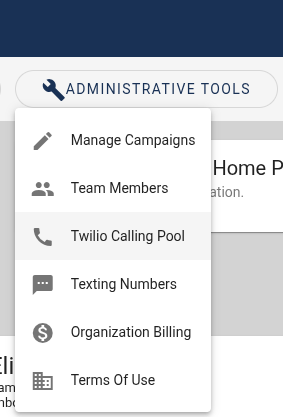
Texting numbers are used for text banking. To set up texting on Amplify we require users to apply for a "Campaign Verify" token so that texts do not get filtered out as spam. This process can take several days so if you need to start texting soon please start that processes now: Trust Hub Form
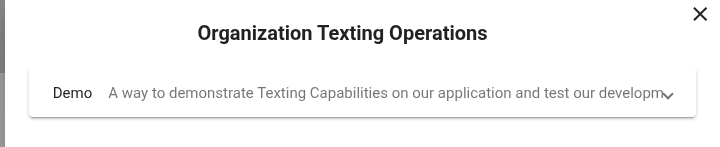
- Once a "Texting Operation" is set up, an Administrator can add numbers to the texting pool. Each text banker will need a number so if you have 10 Volunteers texting, you will need 10 phone numbers. Phone numbers are $2.00 a month. You can buy them when you need them and release them when you don't need them.
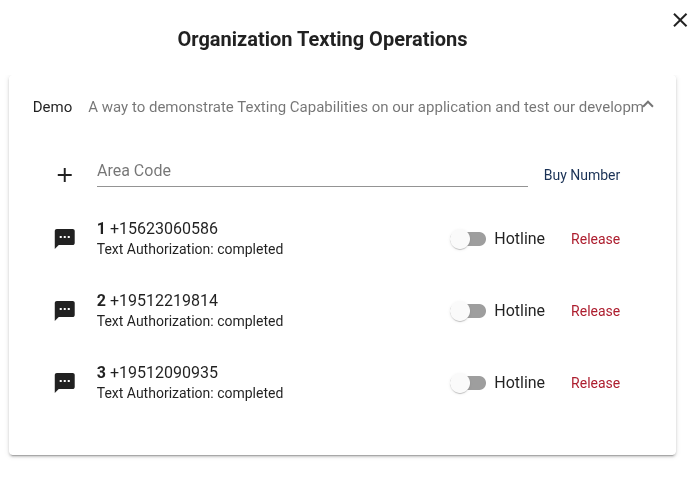
Organization Billing: Administrators can review their costs for any period of time.
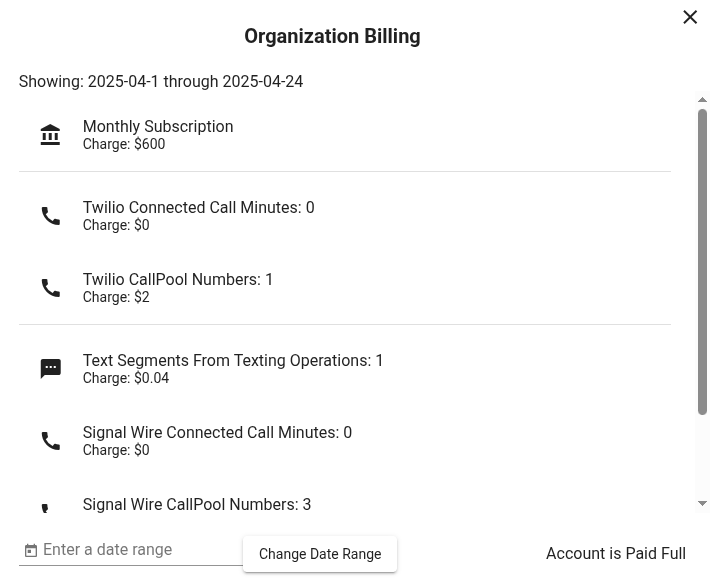
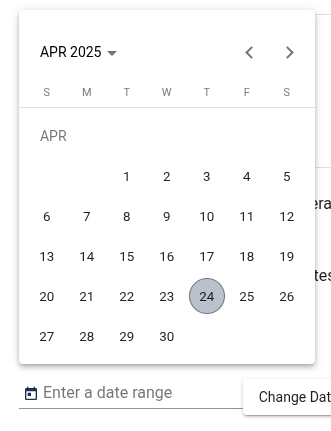
Select a date range and you can look at the charges accrued during that period.
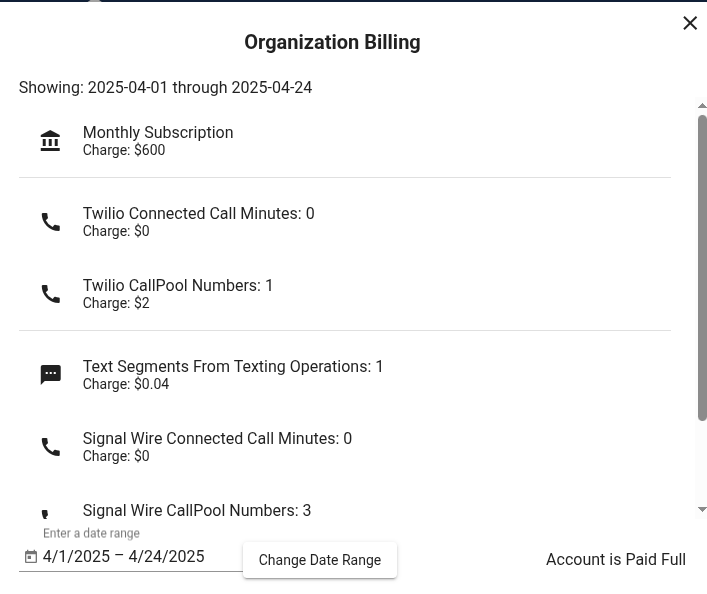
Terms of Use: Displays the charges and a link to the Terms of Service and License Agreement. To access voter files, it is require to read and agree to the Terms of Service. It is important to understand that pursuant to Elections Code §§ 2187, 2188, and § 2194, voter registration information is available to persons or groups for election, scholarly, journalistic, political, or governmental purposes as determined by the Secretary of State.
