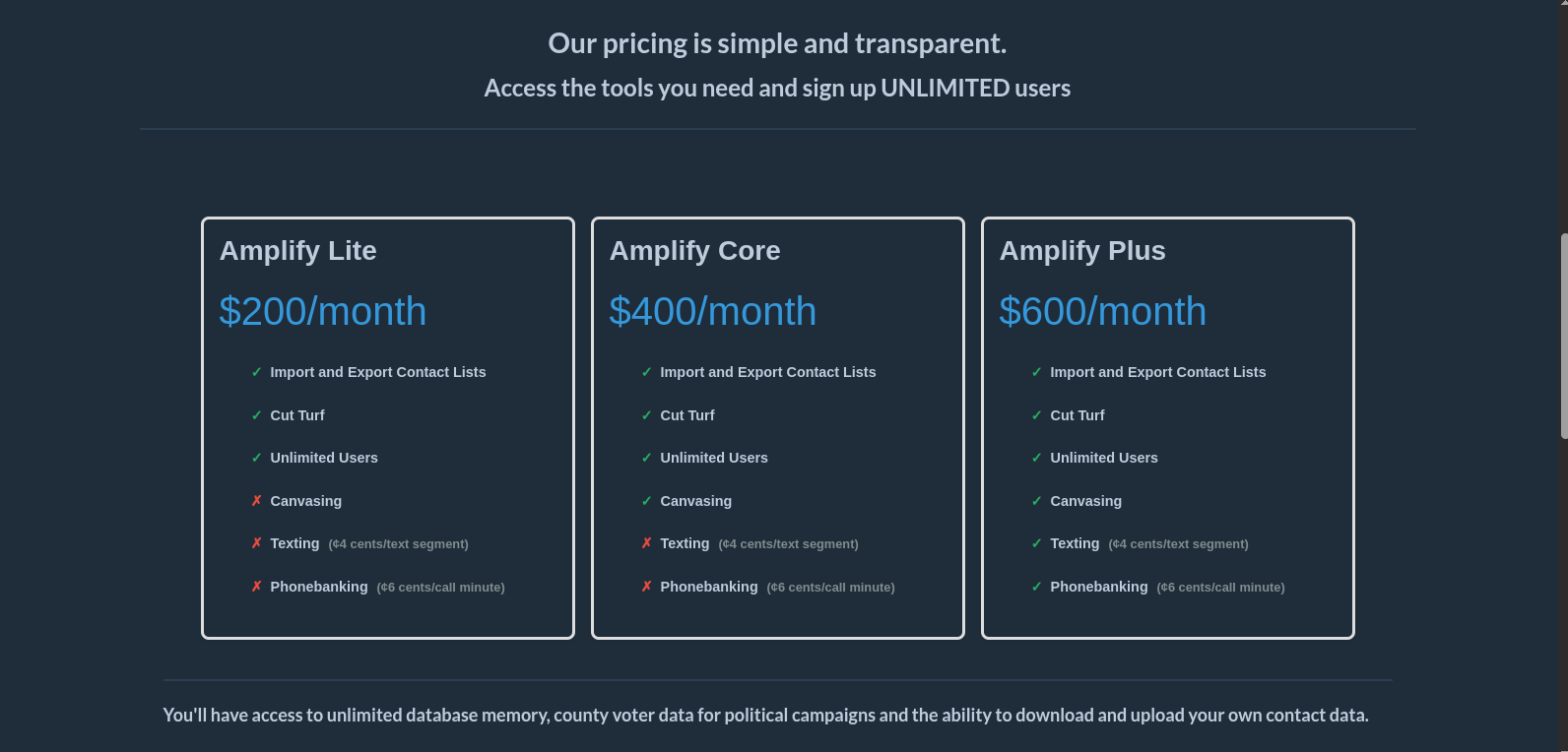
Under ADMINISTRATIVE TOOLS click "Organizational Billing"
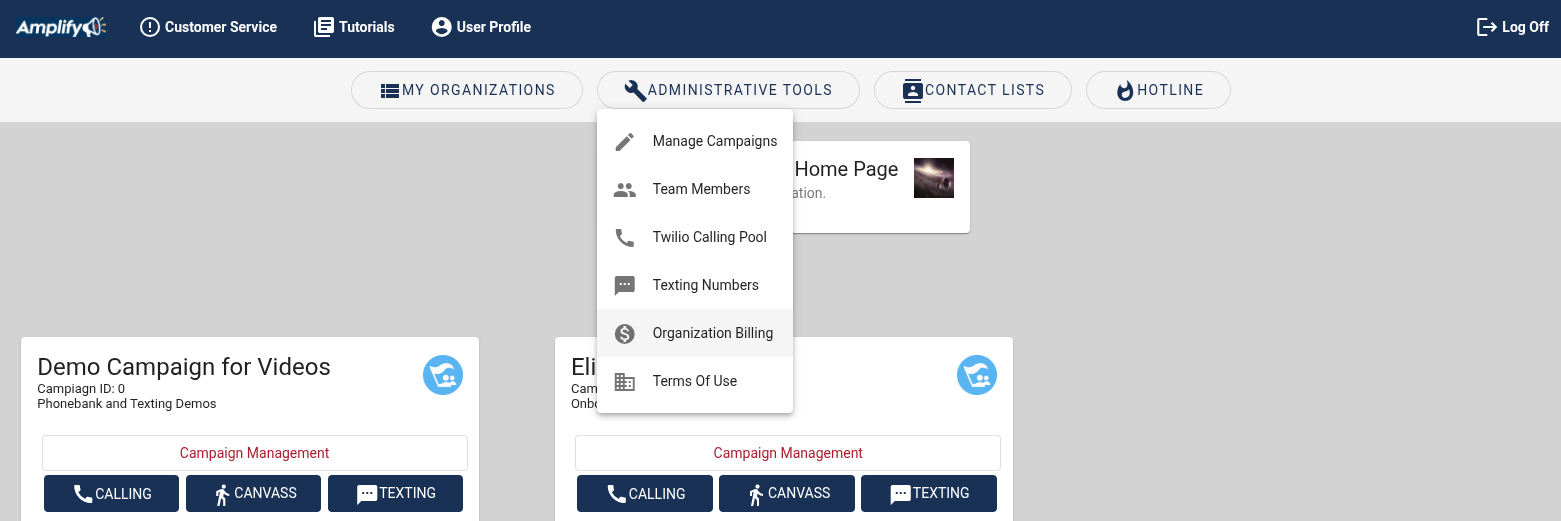
The pop up card will show the current month's billing from the 1st of the month to the present time.
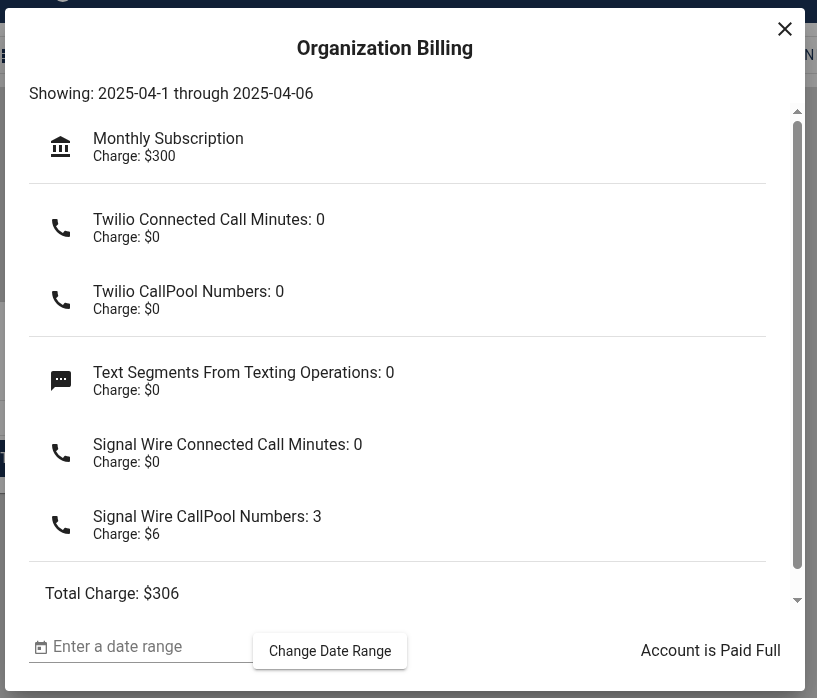
You can change the date ranges to look at the charges for other time periods.
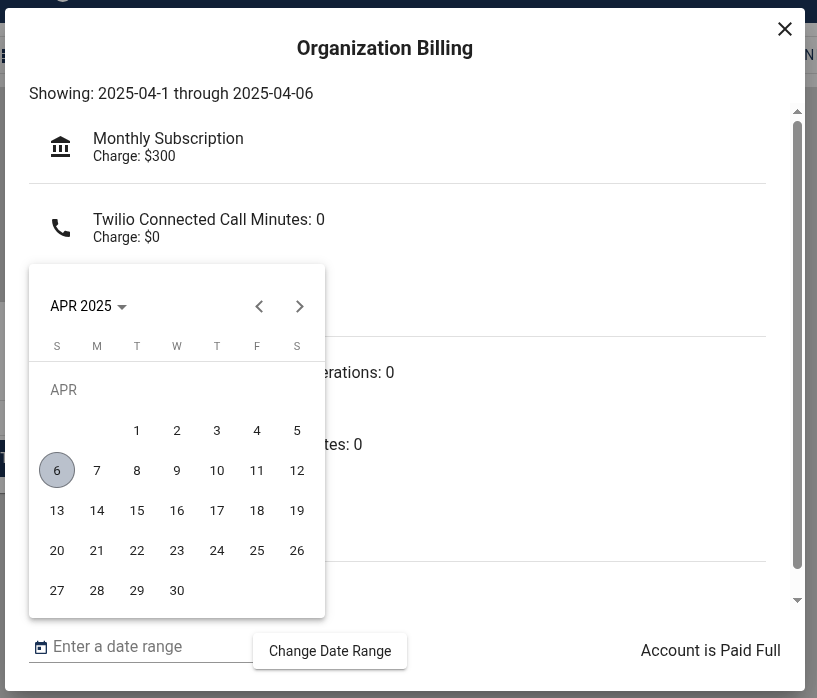
"Enter a Date Range."
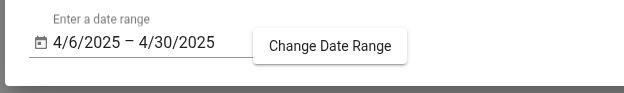
press "Change Date Range."
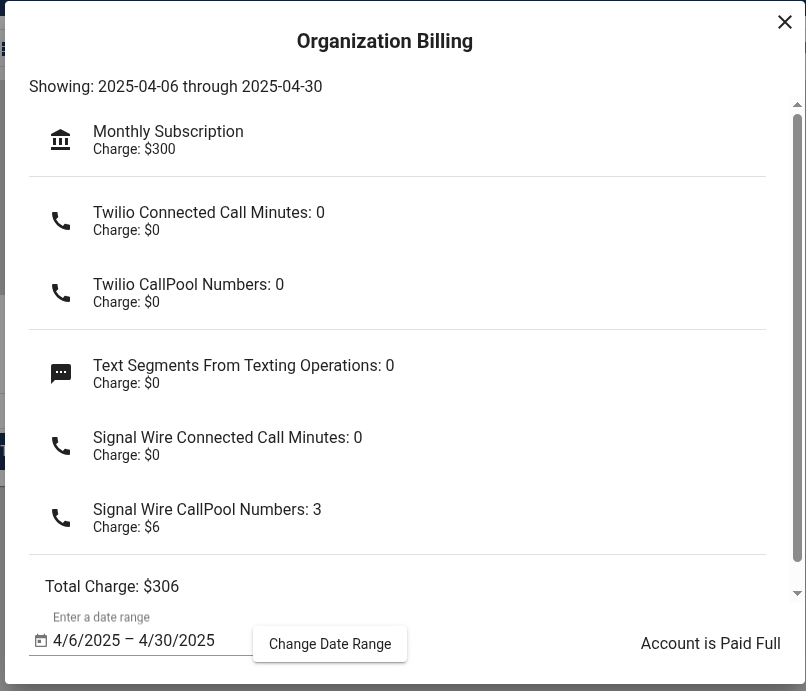
This will display what will be on the Organization's invoice.
This organization has the Amplify Plus Monthly Subscription for $300
Text Segments are $.04 cents a text segment (140 caricatures). An image on a text counts as one segment. The organization has 4 text segments at $.32 cents.
Connected Call Minutes are $.06 cents for each minute a call is connected the organization has 807 call minutes for $48.42.
Purchased Phone Numbers. Phone numbers are $2.00 per month for four phone numbers equaling $8.00.